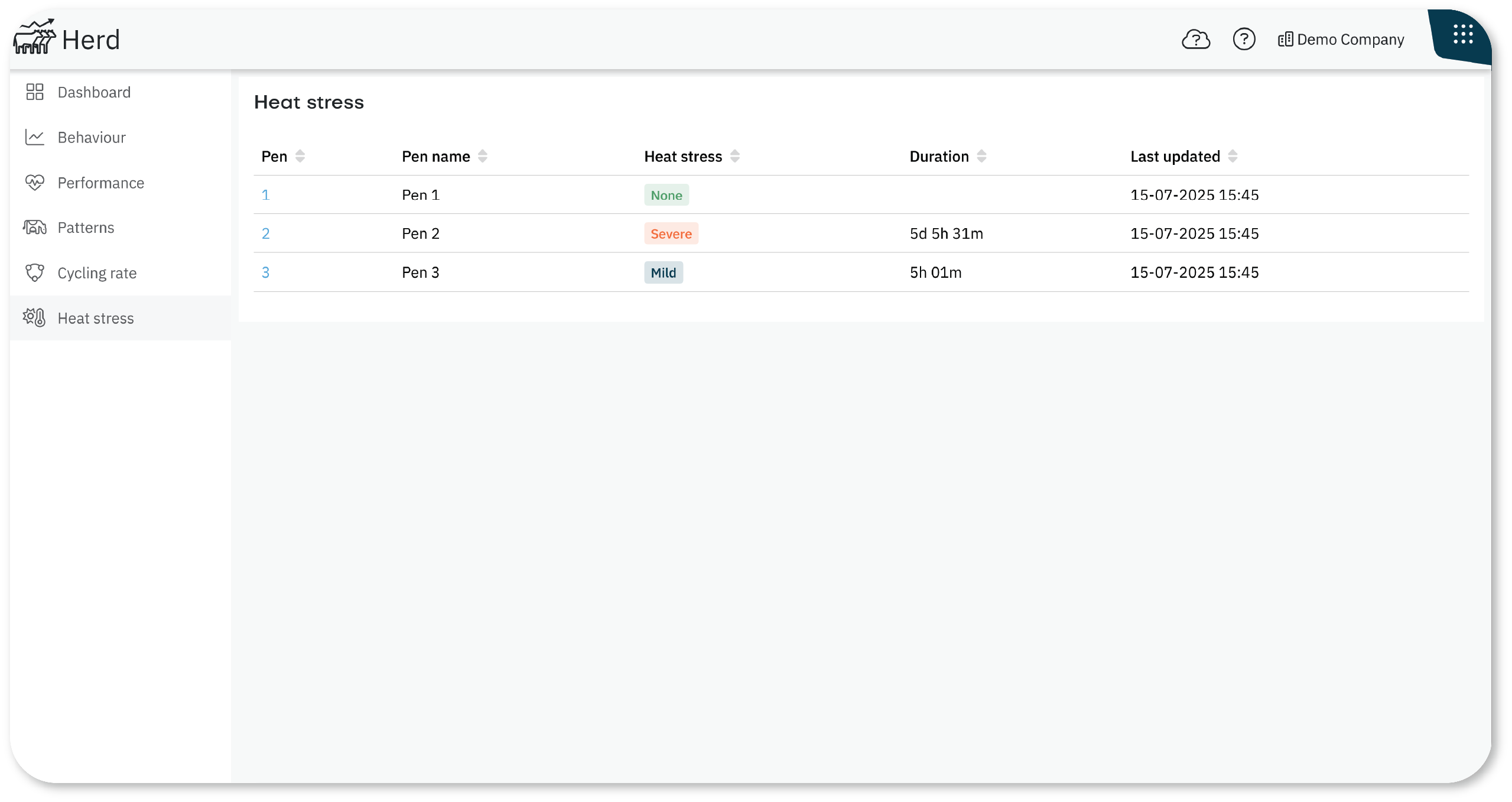The Heat stress tab provides real-time insights into heat stress levels across your pens. Use it to take immediate action to protect animal health, maintain productivity, and prevent long-term issues.
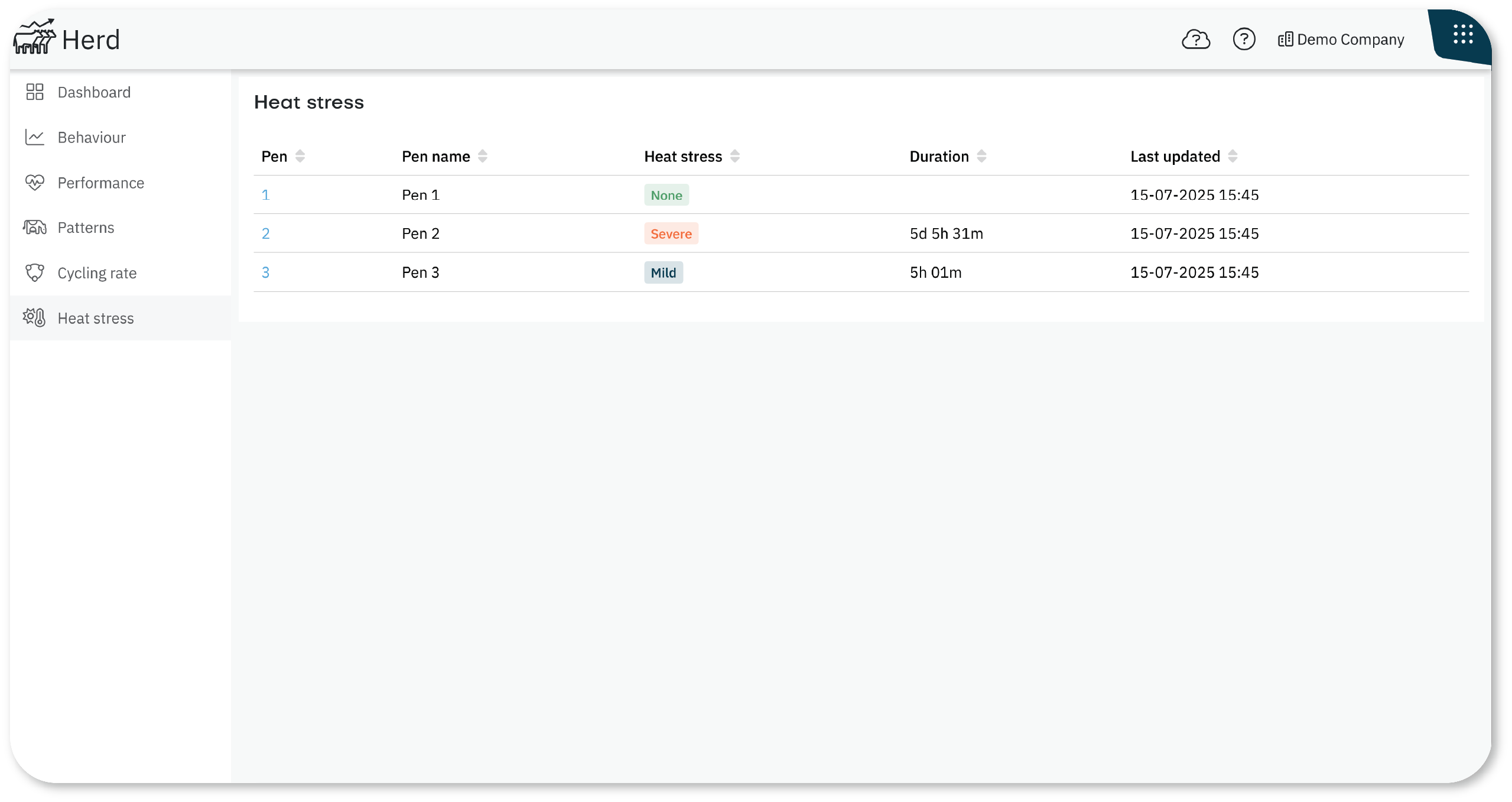
What you See on the Heat Stress Tab
Each pen displays the following information:
Heat stress level: One of four levels is displayed:
None
Mild
Severe
Very severe
Duration: How long the pen has been experiencing the current heat stress level.
Last update: Timestamp of the latest heat stress calculation, refreshed every 15 minutes.
Pen notes: Log notes on any day with significant heat stress. These notes appear across other herd graphs for future reference.
To view more data, select a Pen Number. The graph will show how heat stress evolved throughout the day.

Requirements
- Available with SmartTags (I)FER(P)4 or (I)FER(P)9 from 2021 or later.
- Latest Velos version is required.
- At least 20 SmartTags must have reported data from the pen in the last 15 minutes.
- Readings may be unavailable if animals are out of range during grazing.
How to Use the Heat Stress Page
Monitor heat stress levels in the morning and afternoon during warm periods.
Select individual pens to review when heat stress began and how long it lasted.
Add notes to document severe events and their impact on herd behavior or performance.