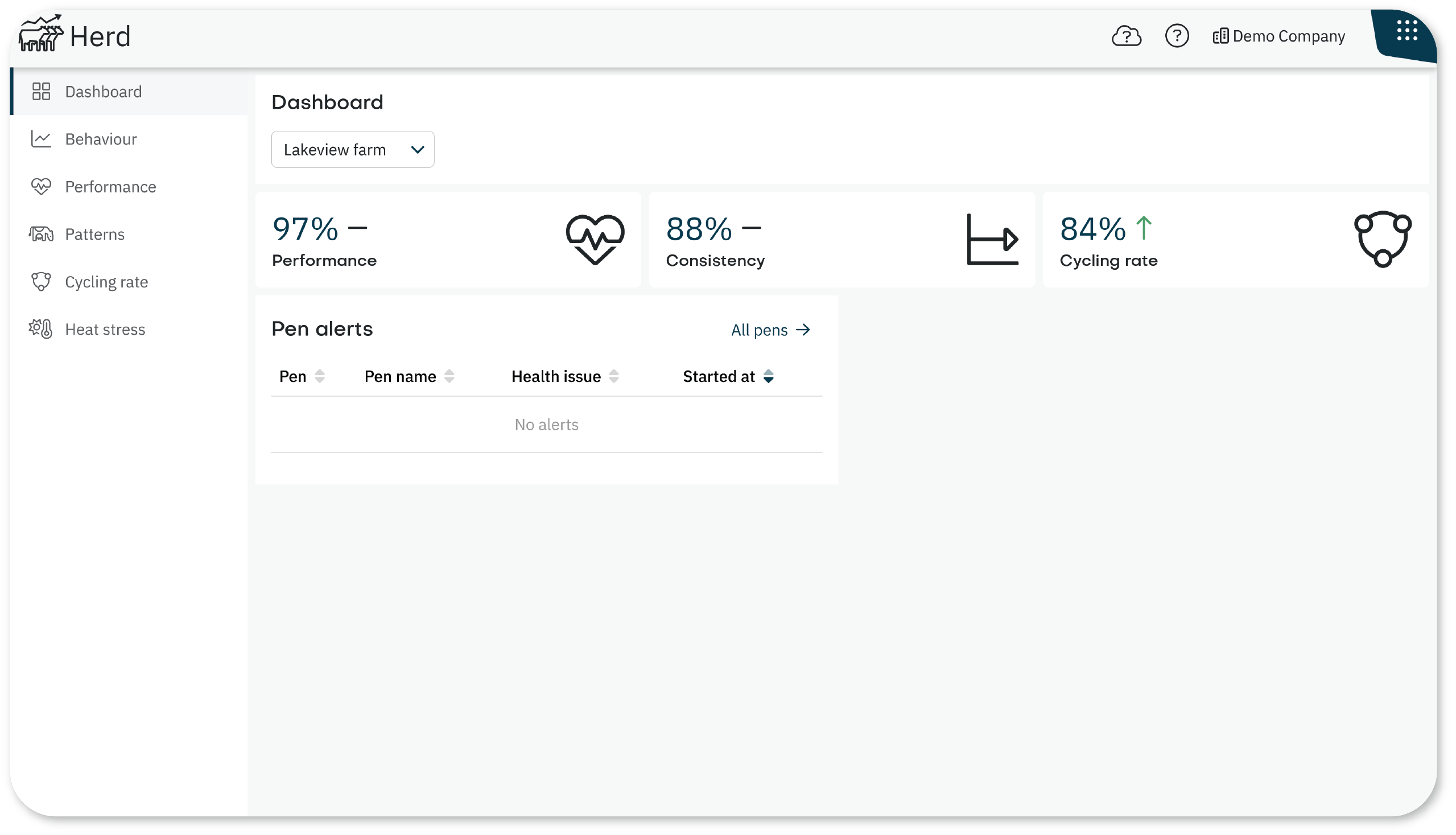The Dashboard tab provides a quick overview of herd health and reproductive status. Use it to detect sudden changes and long-term patterns, especially those related to housing, weather, feeding strategies, or milking procedures.
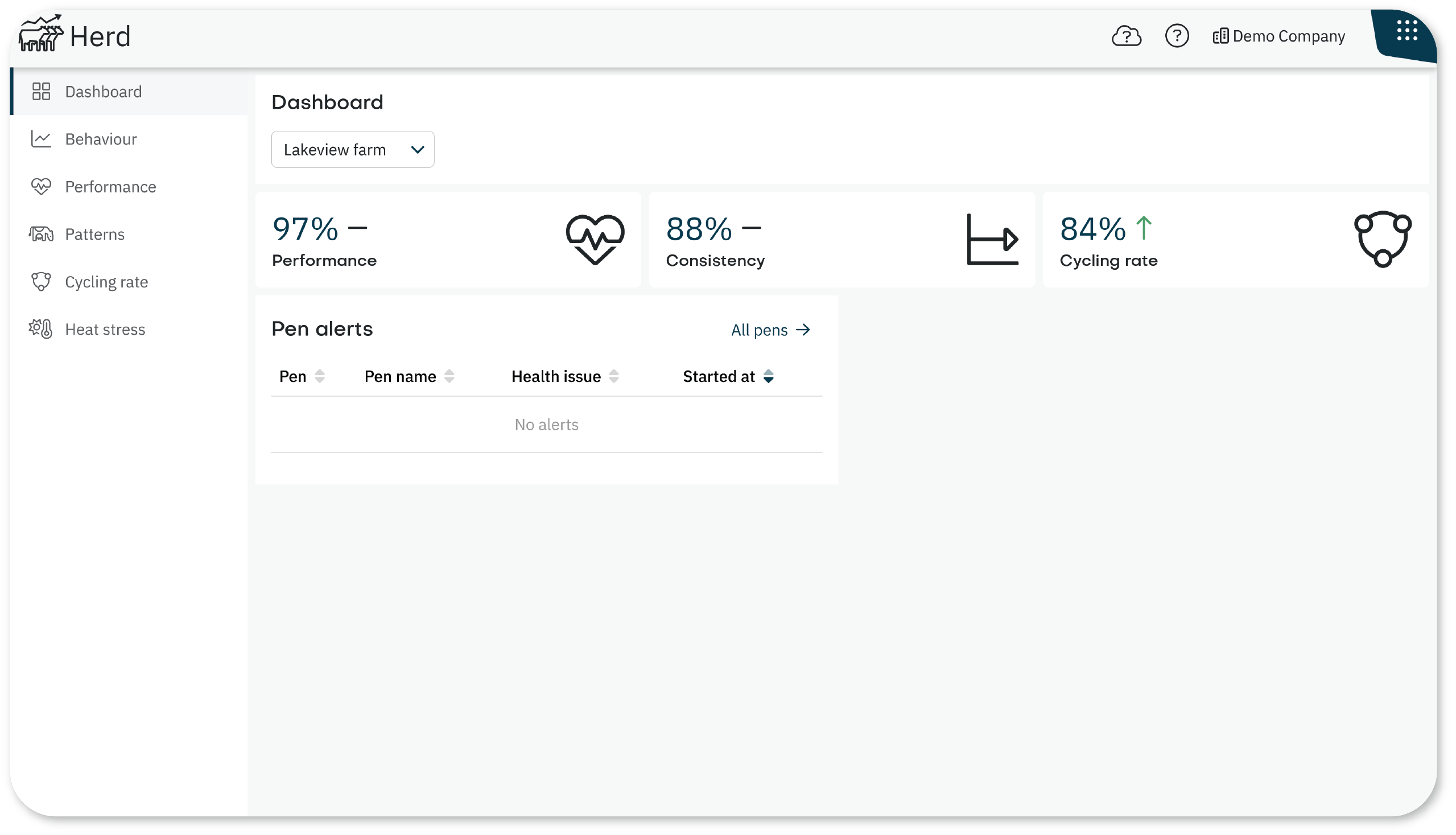
What You See on the Dashboard
The Dashboard contains four main sections:
- Performance
This percentage shows how today's health performance of the herd compares to the average
health performance of the herd of the previous days.
- Consistency
This percentage shows how today's herd behavior compares to the average behavior of the herd
of the previous days.
- Cycling rate
This percentage shows how today's herd cycling rate compares to the average cycling rate of the
herd of the previous three cycles.
- Pen alerts
This section shows the pen alerts for specific pens (if applicable).
Dashboard Indicators
The Performance, Consistency and Cycling rate sections show:
These indicators help you quickly see whether the herd’s performance, consistency, or cycling rate is improving or needs attention.