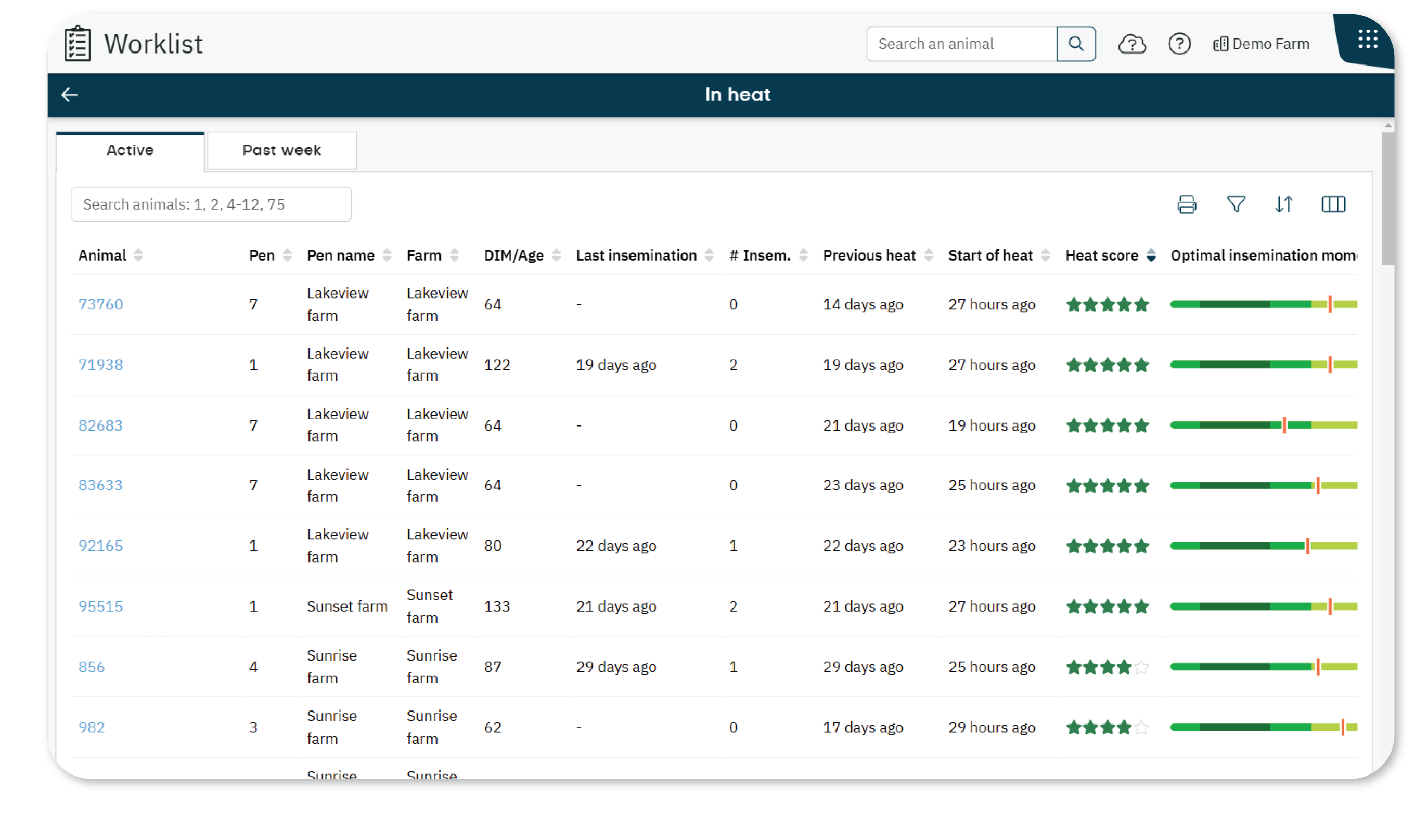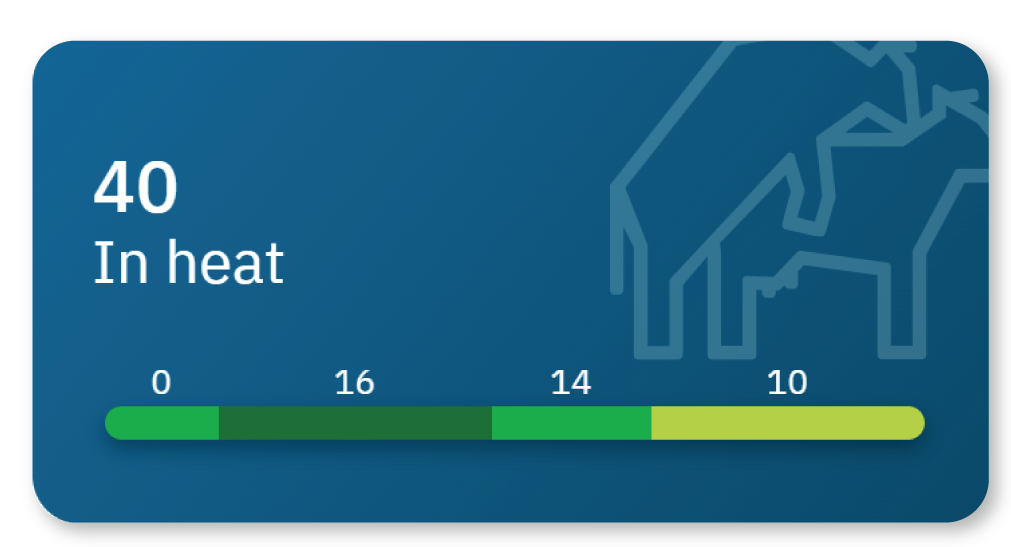The In heat worklist in helps you monitor the animals that show signs of heat, by identifying the optimal insemination moment, heat scores, and historical heat patterns. With this information, you can determine which animals are ready for insemination and which may require additional attention.
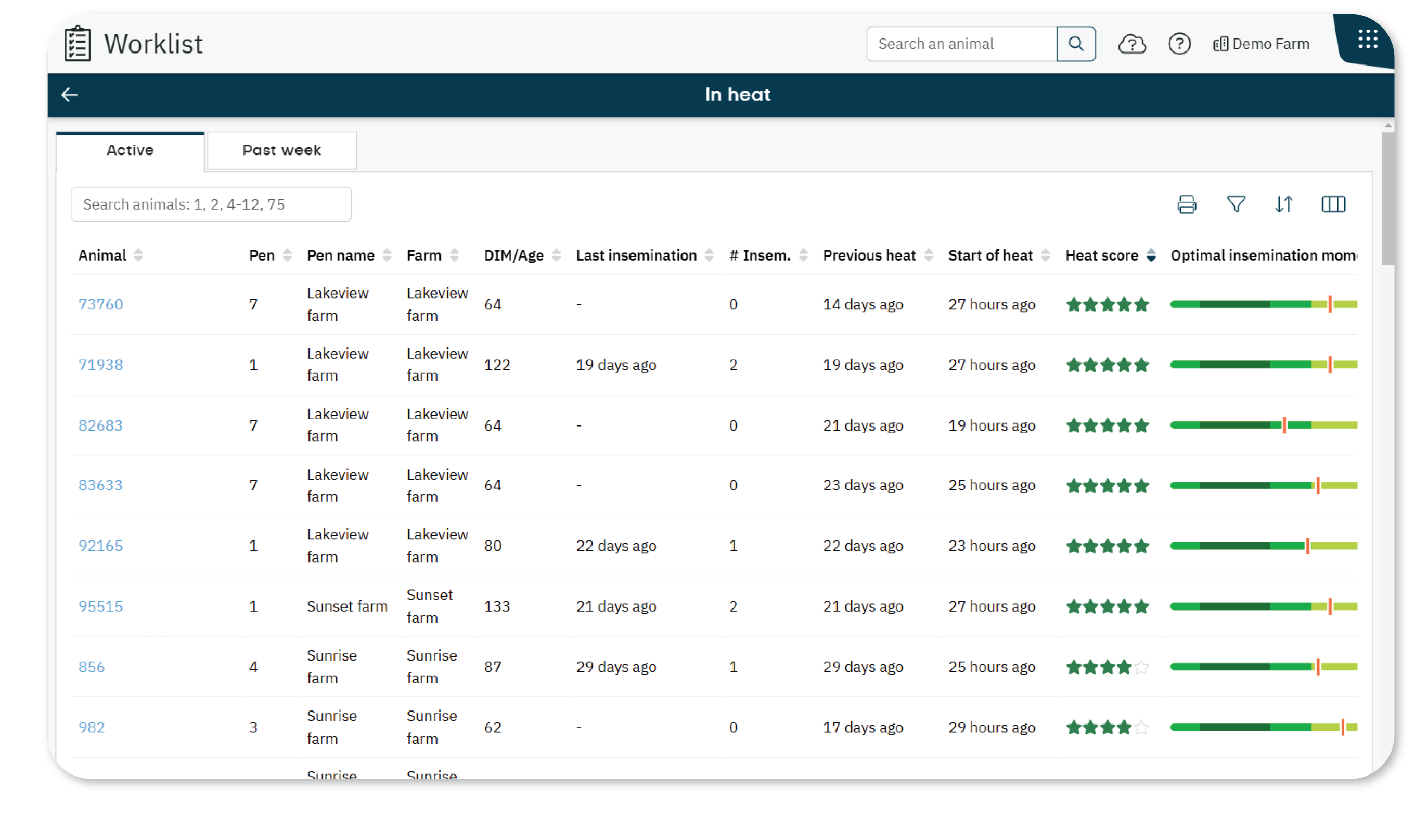
How it Works
Animals are automatically added to the In heat worklist when the system detects behavior that may indicate the animal is in heat. The system evaluates heat activity based on SmartTag sensor data, heat score thresholds, and historical patterns.
What You See on the Dashboard
On the Worklist dashboard, the In heat tile shows:
- The total number of animals currently in heat.
- The number of animals in each phase of the optimal insemination window.
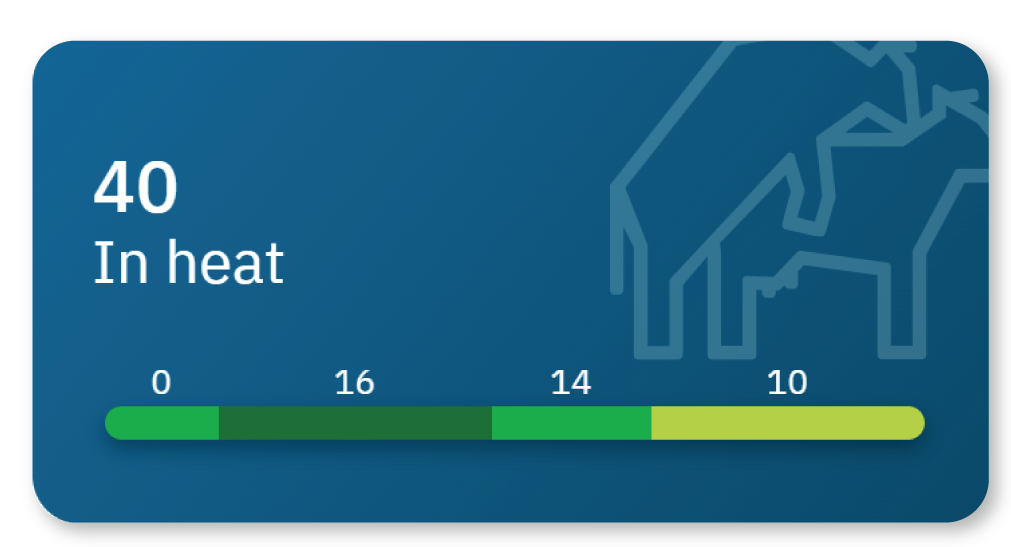
Tabs Overview
The In heat worklist is divided into two tabs to help you track current and recently handled animals.
- Active: Lists animals currently showing signs of heat.
- Past week: Shows animals that were either checked or removed from the Active tab within the last 7 days.
How to Interpret the Data
Focus on these columns in the worklist to determine next steps:
- Optimal insemination moment: Indicates the ideal time to inseminate
- Heat score: Shows the likelihood that the animal is in heat.
To see more information, select the arrow icon to open the reproduction graph, or select the animal number to view her full details.
Icons in the In Heat Worklist
Some animals in the In heat worklist may show icons that give extra context about their reproductive status. These icons appear only when relevant.
| Icons |
 | The status of the animal is Pregnant. |
 | The status of the animal is in Voluntary Waiting Period (VWP). |
 | Heat Score Shows the likelihood that the animal is in heat. |
 | Optimal insemination moment Shows the best time to inseminate the animal. |
Next Steps
Once you've interpreted the data and identified which animals are ready for insemination, you can take appropriate actions like marking animals as checked or copying them to another worklist.
See Handle Animals in the In Heat Worklist for step-by-step instructions.